Finding efficient ways to organize thoughts, brainstorm ideas, and visualize concepts is critical in the field of education. MindMeister, a web-based mind mapping tool, provides an effective platform for instructors and students to create, collaborate, and visually communicate their ideas. In this blog review, we will look at how MindMeister improves the learning experience by encouraging creativity, critical thinking, and cooperation.
MindMeister has an easy-to-use and straightforward interface for making mind maps. Users can effortlessly add, reorganize, and connect items within their mind maps using the drag-and-drop capability. Mind maps are good for organizing information, generating connections, and visually conveying complicated concepts due to their visual nature. MindMeister's simplicity and adaptability make it suitable for users of all ages and technological abilities.
MindMeister's collaboration capabilities are one of its most notable aspects. Users can invite others to collaborate in real-time on their mind maps, encouraging teamwork and co-creation. This function is very useful for collaborative projects, brainstorming sessions, and distant collaboration. Users can share ideas, provide criticism, and collaborate to create and improve their mind maps. Users may also share their mind maps with others, making it simple to display and showcase their work.
MindMeister's adaptability makes it suited for a wide range of educational uses. Mind maps can be used as instructional tools by educators to communicate concepts, arrange lesson plans, and facilitate dialogues. Students can use mind maps to take notes, outline essays, study for examinations, and visualize their mental processes. MindMeister can also be used to organize projects, set goals, and solve problems. Its versatility makes it a useful tool in a variety of subject areas and grade levels.
MindMeister connects smoothly with various productivity tools, increasing its usefulness and usability. Mind maps can be imported and exported to and from popular file formats such as PDF, Word, and PowerPoint. Integration with applications such as Google Drive, Microsoft Teams, and Slack enables smooth workflow integration and simple mind map sharing within existing platforms. This connection makes it easier to incorporate mind maps into current workflows and systems.
MindMeister is available on a variety of platforms, including PCs, tablets, and smartphones. Its web-based platform eliminates the need for software installation and enables users to access their mind maps from any location that has an internet connection. MindMeister also provides iOS and Android mobile apps, allowing users to create, edit, and collaborate on the go. This accessibility means that users can interact with their mind maps whenever and wherever they want, fostering ongoing learning and productivity.
MindMeister transforms the way we organize and represent information in schools, encouraging creativity, critical thinking, and cooperation. MindMeister allows instructors and students to reach their maximum potential through its straightforward interface, collaborative capabilities, diverse applications, and seamless connection with other productivity tools. Incorporating mind maps into the learning process improves understanding, aids knowledge retention, and promotes active participation. Accept MindMeister and use the power of visual thinking to improve your educational experience.

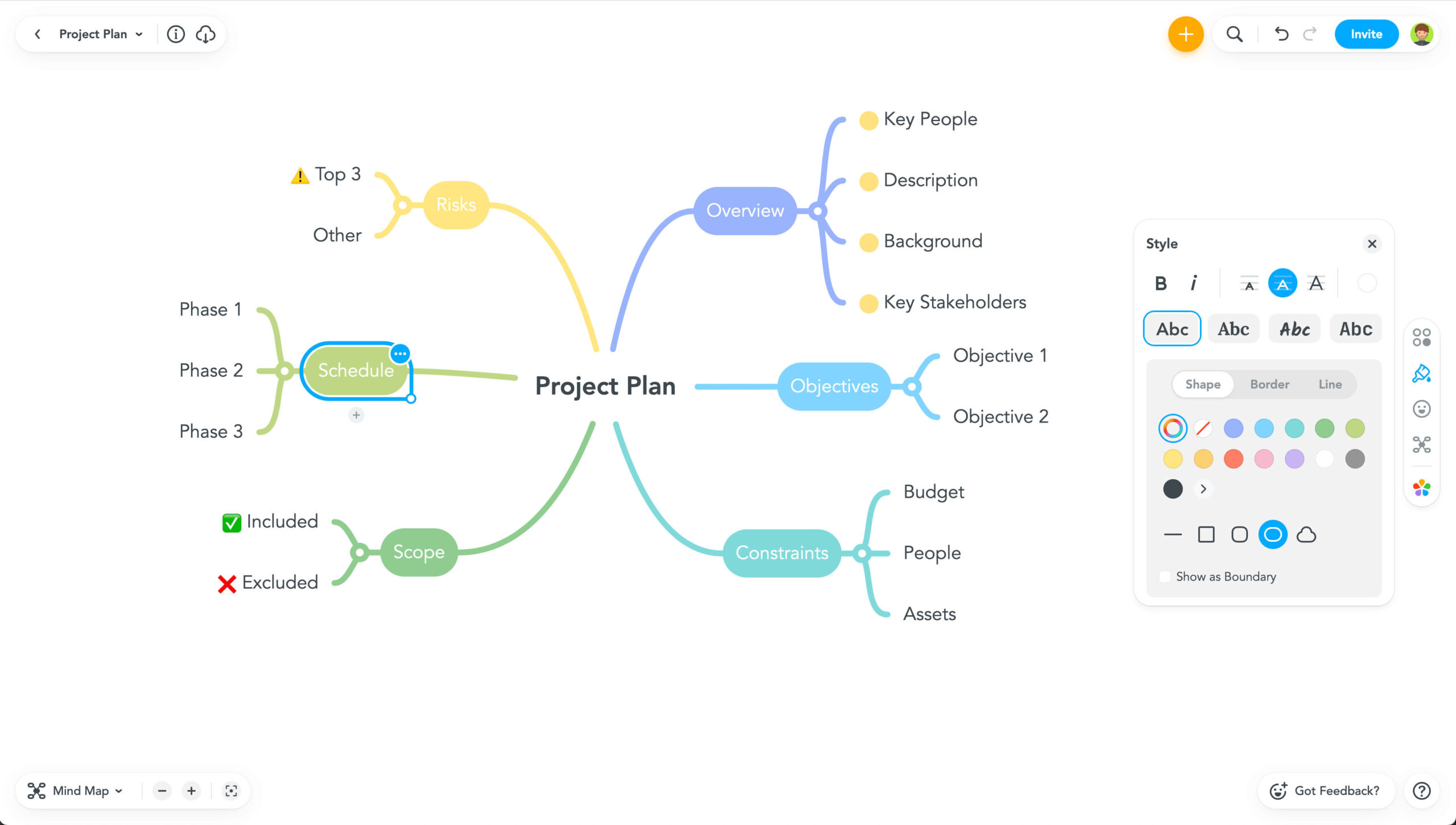

Hiç yorum yok:
Yorum Gönder